
When you boot into Windows, there is always a menu to select the Windows operating system that you have installed on your hard drive.
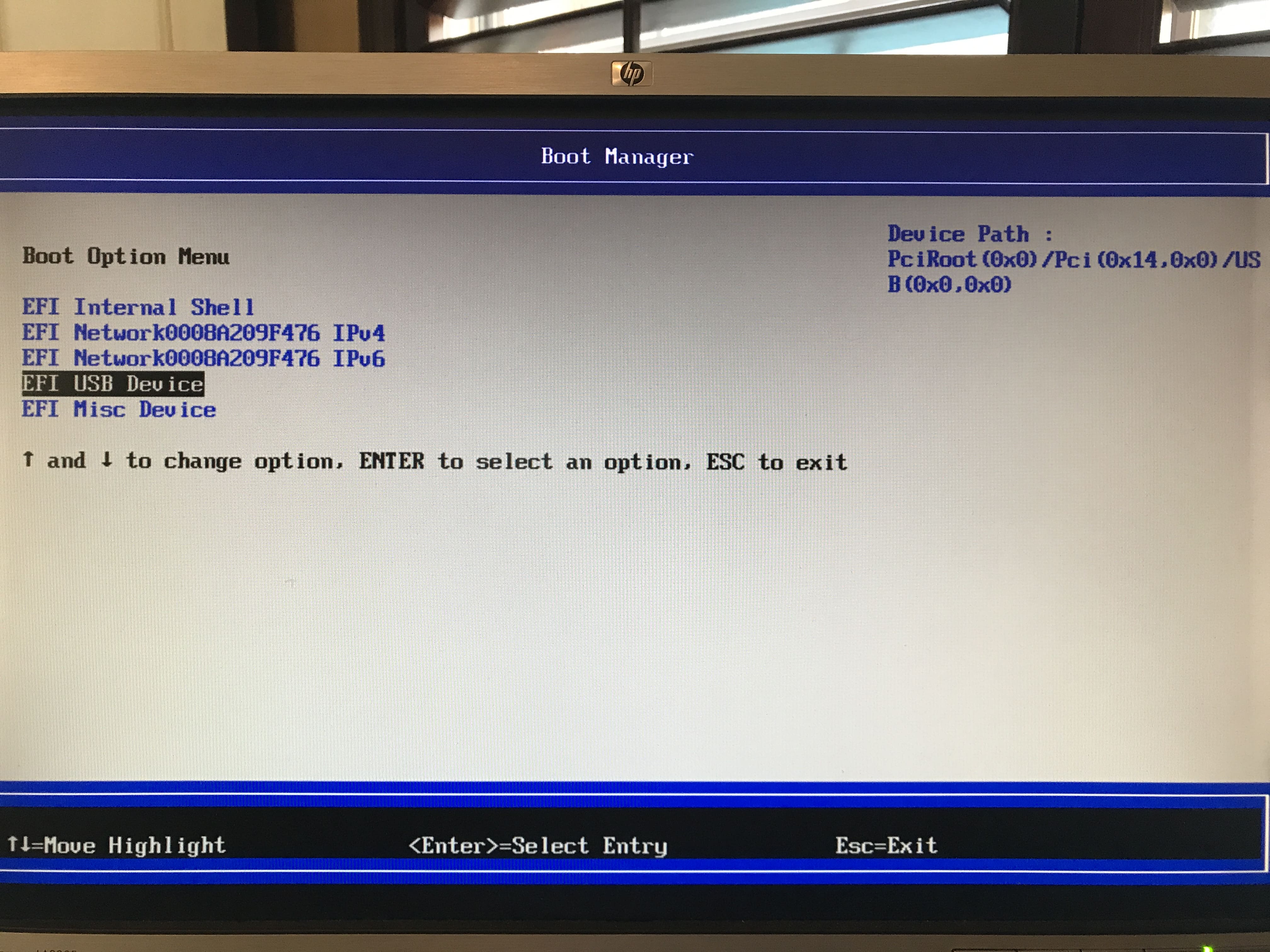
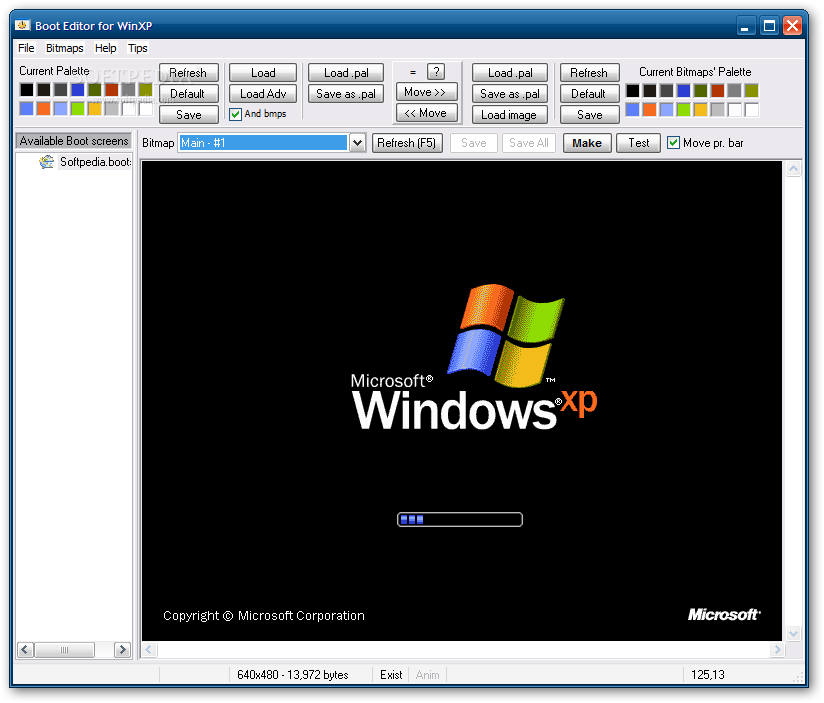
Note: This method only applies to Legacy BIOS mode. UEFI mode is not supported. Grub2 and Grub4Dos of AIO Boot can be booted from Windows Boot Manager without having to install them to your hard drive.


 0 kommentar(er)
0 kommentar(er)
